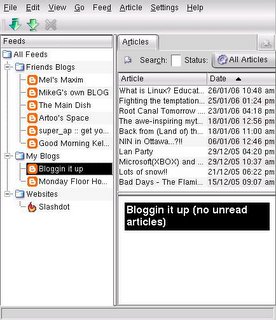Mel's Pre-Birthday

The night started with me making a brief appearance at Paul's (neighbor) 40th birthday party, I had an interesting conversation about telecom with one Paul's friend's wife (names elude me).
Afterwards, I headed off to the Red Pepper, showing up fashionably late and not wanting to walk far I illegally parked in an empty "reserved" lot, two doors down from Red Peppers (holy irrelevant details Batman).
1/2 expecting a cozy pre birthday party of > 10, I surprisingly walked into the room with 30-35 friends and strangers. Nice.
The dinner was great, actually seeing all the usual bloggers was a welcome change, (Bloggers Unplugged). I will have to look through my pictures again when I get home, and post an interesting one up here, nothing extremely hilarious stood out when I looked at them yesterday, Ferda pretending to stick a spoon down her shirt was mildly amusing.
Which reminds me... Ferda!! You need to blog about saving that man's life.... courageous / hilarious stuff like that needs to be written down... (also I want to know damn it).
Mel bought door prizes, bikini clad (stickers?) girls for some of the boys lucky enough to get their names pulled from a hat, the girls got something in little bottles.. makeup, soap, I don't know.
After dinner we headed off to a salsa dance bar, I should have realized before I headed off, that the lack of alcohol in my bloodstream (Matt driving) mixed with dance bar = Matt bored thinking about chilling at home on the couch.
I have always been more a fan of a good pub with a pool table, and the ability to chat without yelling. I did get to chat with Shannon and Maurine about city chase, that's going to be fun.
Mel looked like she was having a great time, Amanda got to salsa dance with a complete stranger.
I was not DD for anyone but myself, so I booked the night early (midnight ish) and headed off home.
(writing blog entries between other tasks makes it a little disorganized)
Happy Birthday Mel!
Fear of Girls
Got 10 minutes,
Can you laugh openly at work without people knowing you are not actually doing work.
http://video.google.com/videoplay?docid=7521044027821122670I watched this short (10 min ish) clip over the weekend... you NEED to watch it.
I will keep the clip itself a surprise.
Watch the clip before jumping to the comments, please.
Dave on LL (Lavalife), a social experiment

One night, out at a bar after floor hockey, floor hockey team mates are sitting around drinking and socializing.
The topic of conversation LL (always an interesting topic), being too long ago to remember the exact conversation, we somehow ended up discussing getting a profile setup for Dave, since Dave didn't have any plans on using LL, nor any complaints about getting setup here we are now.
I don't have any expectations of where this is going to head from here, but if Dave ends up going on a date or two with some attractive funny girls, all the power to him.
All of the basics are setup,
- Date of birth (for your age)
- location
- height
- Picture
- sexual preference
- positions
- etc...
The profile right now is hidden, I will allow it to be searchable, after everything is finished.
Dave's profile is missing 3 things,
A nickname, a one liner, and a profile blurb.
Right now I am trying to brainstorm a good profile blurb for Dave. 100 character minimum (easy enough).
Mine took me a little while to brainstorm, I don't expect Dave's to come any easier.
Why don't I write as I brainstorm, suggestions are welcome.
What am I looking for in Dave's profile.
Keep this in mind,
The girls that get to Dave's profile will probably have already been reading through 10-20 other profiles, so Dave's profile should look and sound different to stand out.
Most profiles have a guy blurting out how being on LL is new, and possibly strange, then some things about himself, and possibly what he is looking for, without any return carridges. (all in the same rectangular block)
So Dave's profile will NOT talk about how being on LL is a new strange exciting experience, and also won't be a single block paragraph. It should have plenty of white space, be easy to read, and look and read different (and therefore new)
I also want to show Dave as someone who is picky about who he wants to date.
ex. No smokers, must have a sense of humor, must be smart, confident, etc...
It must have some humor to it.
I expect it to come off funny + confident (slightly cocky).
Of course somewhere in there, there will be a description of Dave's positive qualities (smart funny and confident etc..)
Of course Dave, if you want to add or veto anything let me know.
That is all for now.
Akregator News Feed Reader
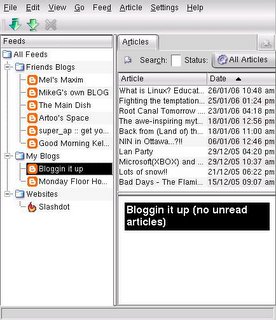
The last day and half I have been playing around with a news feed reader.
AkregatorThis is a FOSS (Free and Open Source Software) program that runs on ... Linux.
Every time you update your blog on blogger.com, blogger updates an atom (RSS like) feed like this.
http://rochman.blogspot.com/atom.xml(this feed will show up on firefox, I have no idea what IE will show)
AtomEnabled describes an Atom feed better than I can,
"Atom is a simple way to read and write information on the web, allowing you to easily keep track of more sites in less time, and to seamlessly share your words and ideas by publishing to the web."
That being said, Akregator is pretty simple, to use
- reads rss(just slashdot for now) and atom (blogger.com) feeds.
- it indicates to me when there are new unread articles (like e-mail)
- it sits hidden away in my system tray until needed.
- it allows me to organize all my feeds in a folder structure, and read all the feeds under that structure (ex. all blog posts) , or just read all feeds.
- it neatly shows me how many unread articles their are in the system tray.
I am sure there must be similar windoze news readers out there. Anyone know of any?
What is Linux? Educating the masses.

Some of you know I am a big Linux fan,
- I use it at work (at my desk and it's on our servers)
- I use it at home when I can (when I am not using iTunes)
- It runs my TV at home (as per my previous post)
Linux is an operating system like Windows XP, Max OSX, SCO Unixware (boo, hiss)
Generically, an operating system sits between your computers hardware and you, it lets you work on the computer. (Use the mouse, see things on the screen, use your network card to connect to the internet, etc.)
Unlike Windows XP and Mac OSX, Linux is free and open source.
Open source means if you wanted, you could download the source code, change it, and use your changed version.
Because it is open source, there are many different people who distribute their own Linux versions (distros).
For example
-
RedHat-
Debian-
Mandriva-
Knoppix (Debian derivative)
-
Ubuntu (Also Debian derivative)
-
Gentoo (My favorite)
to name a few.
Each distribution is a little different, but they can all run the same applications, differences between them tend to be minor.
Some distributions are very easy to install, (Ubuntu, Redhat, Mandrake), put in the install CD, follow the prompts, (ex. What language do you want to use, what color do you want your windows to be blue or red)
Some are made to run off of bootable CD's, no need for a working hard drive (Knoppix, Mandrake Move, Ubuntu (I think)) Put in the CD, it boots right up to a desktop.
Some are more complex, and allow the installer a lot of freedom to configure things (Debian, Gentoo).
Linux can do almost everything Windows can do, but for free. Ex..
- Browse the web
- Open, Edit, Save Office documents (excel, word, powerpoint)
- Talk on MSN instant messenger, ICQ, Y!, AOL IM etc (using gaim, or kopete, or other compatible chat client)
- Download torrents
- e-mail (most e-mail servers are Linux)
- post blog posts on blogger.com
- etc....
I don't expect any people to jump onto the Linux with a simple blog post, most people who don't know what Linux is already probably didn't know what an operating system was at the start of this blog post. A new operating system is unnecessary stick with what works for you.
But, now that everyone has a basic understanding about Linux, those who want to try it don't have to install it.
Assuming you have a burner(and want to try it), I recommend downloading
Knoppix (bootable Linux CD or DVD).
You can browse to your own download mirror from the link above, or
try this one. (Bootable CD link)
And if you get antsy and want to install a Linux distribution, I recommend trying
Ubuntu first, it is the easiest to install and use.
Gentoo is probably too difficult an install unless you enjoy challenges.
That is all for now.
Fighting the temptation to upgrade to a Video iPod

Almost 3 months after I got my iPod, Apple came out with the Video iPod...
So 3 months after I bought my iPod I have been fighting the urge to upgrade.
Being able to bring around my mythtv episodes on my iPod to watch at my leisure was very very (very very) tempting... I just bought the iPod though... Am I prepared to sell it so soon after buying it?
My best method for fighting this urge was to forget about it, if I am not thinking about it I won't be tempted to act on it.
Today I read a very interesting article on
slashdot, re.
FREE Stanford University lectures on iTunes.
From what I read, Stanford is all about educating the Public, and is working with Apple to get their lectures onto iTunes store for free, you only need the time to download. If Stanford has any interesting computer or other misc lectures. This will put another big argument towards upgrading..
.... now I am thinking about it again. Looking at the price ... damn you slashdot...
If I buy an iPod now though, they will probably come out with the iPod w/ 15" collapsible video screen in 3 months.... decisions decisions...
Anyone want to buy a 60G color iPod, immaculate condition, lovingly cared for, with full protective
iSkin Glow in the dark case? iPod was well used, and the owner is well versed on how to keep lithium ion batteries functioning to their full potential (drain battery at least once a month).
Root Canal Tomorrow ... :-(

Squeamish about the dentist... I suggest you stop reading.
As a kid I got a large chunk of my front tooth knocked out. Dentists stuck a plastic piece in it's place. Good as new.
Unfortunately, my 1/2 tooth only had a 20 year life expectancy. I don't remember the time frame now, but 6 months to a year ago the tooth died, there was a little bit of swelling and then my first root canal followed.
Well the swelling subsided initially after, then came back, it didn't really puff up at all or disturb me, but it was not the same as the other side. So the dentist suggests leaving it for awhile to see what happens, months go by, no real change, now Mr. Dentist wants to come at the tooth from the top, (around my lips of course)... Damn.
I don't know about everyone else, but the drill, and other instruments in my mouth doesn't bother me. It was the needles to freeze the surrounding area that I hate. Ugh, I am shuddering at the thought of it.
If you are experiencing the same, I apologize, but this is what is on my mind right now.
The awe-inspiring mythTV
-- TECHNICAL TALK Ferda and Vero LOOK AWAY!! --
I am pretty proud of my new
mythtv box, so let me talk it up a bit.
A large amount of my time the last few weeks was involved in setting up a new PVR at home.
I ended up deciding that my existing mythtv box use a new spine, and bought a new
motherboard processor (64bit), and a whoppingly un-necessary 1G of RAM (dual channel, cool), oh and
power supply.
I got a used video card off Trevor @ work, (used GeForce FX 5700LE)
I kept the existing
- 2 x 200G IDE WD HD's
-
Hauppauge 350 TV card- Random old cd-rom
- Random case and fans
If anyone has seen my setup at home, I don't do the simple ol', BEV PVR or Rogers Digital PVR. I setup a mythtv box, and it is no small feat.
A working mythtv box is best described as epic.
- A myriad of ways to find and record the show you want.
- The ability to record all your shows any way you want. (ex. "record Amazing Race, any time, any channel, priority 99")
- Super smart recording, No recording of the same mythbusters episode twice.
- Fairly easy to use (once it is setup properly) ex. click on TV, Watch recordings, Amazing Race7, then your preferred episode.
- PVR ability comes as second nature now, but it is one of the most important features. ex. pause, rewind, fast forward, slow motion
- Commercial flagging ie. I don't want to watch the commercials, I will press the skip button, and jump to the end
- Hardware MPEG2 encoding to disk, then re-encoded to MPEG4 to save space.
- Dynamically upgradable storage (via LVM) currently at over 400 hours of recording space @ MPEG4.
- Auto rolling shows (delete the oldest, to make way for the newest)
- Ability to move the recordings to any other media, and watch on another computer. ex. Ryan: "Hey Matt I missed Amazing race last night, can you put it on DVD for me, or toss it on an FTP server so I can download it?"
- It can connect to any TV provider, BEV, Rogers cable, Rogers digital cable, Star Choice, etc.. connecting to Rogers cable is a little easier than connecting to BEV though.
- The ability to setup mythtv clients on any PC that has access to the mythtv box (Evan can watch Desparate Housewives upstairs, while I watch
The Wrong Coast (hilarious new show I have been watching lately) downstairs.
- Of course there are many other features that I have not mentioned.
The setup was enjoyably challenging. Everything I had problems with last time worked flawlessly this time (ie setting up the Hauppauge card, setting up the linux kernel with the right options), but playing around with a 64bit processor slowed me down quite a bit. This install was faster than my first install though mainly because I had a backup of all my original config files to use as templates.
I plan on eventually posting all my important config files somewhere, to let others on the net use them (if they can find them)
Back from (Land of) the Dead
Hey All
I have been quite the hermit for the first 1/2 of January. No Piano lessons, Floor hockey was in between seasons, the intensity/workload at work was increasing exponentially, no real blog posts, stagnant interest in LL.
Now hockey has now started back up, I have a healthy profile in LL, hopefully Piano lessons will resume next week, and here is a real blog post.
January was not completely un-eventful, I spent a week of spare time setting up my new mythtv box. As the next post will delve into much more detail. My unbelievably wondrous new years party. And I have --uhm-- a few more xbox games.
Of course my new and superhuman roommate moved in for January, most of you probably know him, Evan.
A special thanks goes to thesaurus.reference.com, for this excitingly stimulating blog post.
NIN in Ottawa...?!!

Palmer - "Guess who is coming to the Corel Centre. NIN."
Matt - "WHA!!!!. shut up. no way"
Awesome and here it is.
--***UPDATE***--
3_03_06 ottawa_on corel centre public on-sale: 1_14_06 spiral pre-sale: 1_11_06 support: TBA
Now all I have to figure out, is it March third or the other way around..?