Deep knee rock squats, 7 or 8! ... in a row...
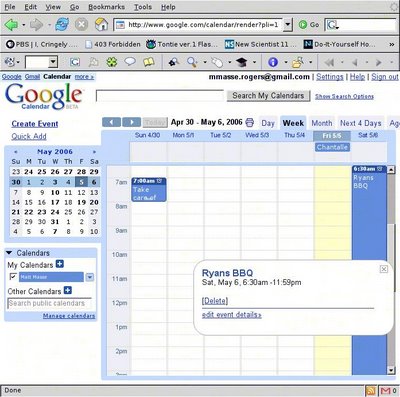
And now for a post that does not in any way relate to the title.
Google Calendar coolness.
Google calendar has been around for a few weeks now, I had not really used it much, other than to put in reminders to tell me to feed the neighbors cats while he was on vacation.
Where I noted the ability to get it to SMS me notifications (cool). For the time being I stuck with e-mail notification.
This week, I decided to put in weddings, On-call, and vacations.
Then Evites.
I am pretty impressed with it, not really surprised (It is Google, I expect the app to be impressive)
It is VERY easy to add events, navigate, edit, view data. And it's all very snappy (quick).
And I can use the same calendar, at work, home, at my parents, etc.
As I am putting in Chantalle's B-Day celebration (today), I noticed the "Add Guests" option... what's this... look out Evite!
So I try it out, I invite my work, and my old yahoo account to the bash, (of course they are already in my gmail contacts, and show up the same way that they do in e-mail).
It asks me if I want to e-mail the recipients, and then shows that both recipients have not yet responded.
My yahoo account gets a cool looking email that lets me accept, deny / view the invite.
I thought it might let me do it right from the e-mail, but it does require 2 clicks to accept.
Logging into my work e-mail was a little more interesting. I get a full on outlook meeting request... with the option to accept, deny, tentative, then it puts it right into my outlook calendar! Cool.
Then my google account gets an e-mail indicating that the user "already" accepted. Unfortunately google calendar didn't seem to pick-up the acceptance, but I blame the screwy rogers e-mail migration for the problems, hopefully they will be fully migrated soon.
One last thing to note, you have the option of sharing your google calendar.
So lets say Ryan forgets when Adam's wedding is. Ryan can log in and take a look at my (hopefully read only) calendar. (You also have the option of just showing just free / busy times)
***Update***
Guests can "Discuss this event" just like blog comments in the invite!..
Later
M


3 Comments:
Clearly, I'll be downloading this when I get home.
My only problem is that I don't have access at work...so I could only conceivably send all my invites from my MS Outlook at work to GCal.
It's web based :), no downloading, use it like you would use your webmail.
I was checking out the public calendars.
They have calendars for Ottawa events, Ottawa shows, Ottawa Sens Games, etc...
They can all appear in your calendar.
Cool
Post a Comment
<< Home